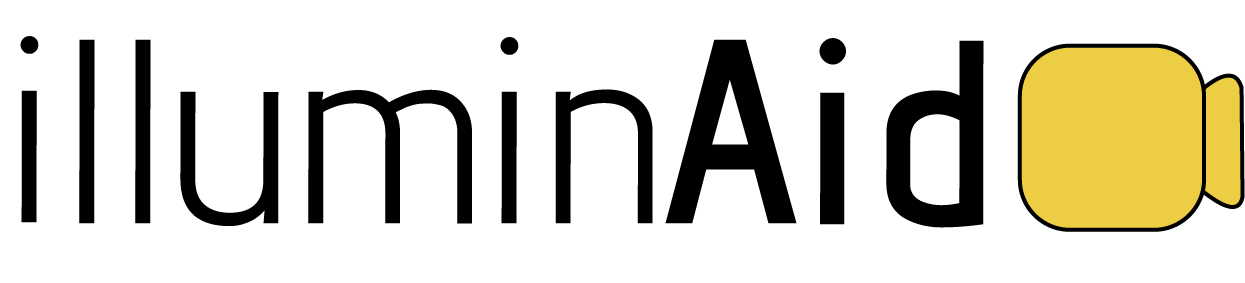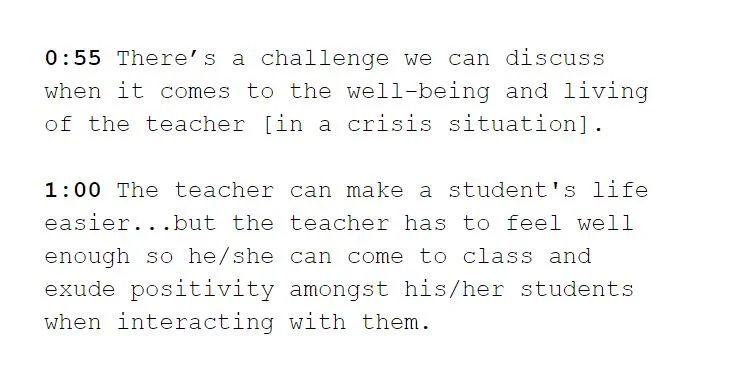Video 101: Five Steps to Creating Video
Creating video can feel a little daunting, especially if you do not have much experience doing it. However, the process is much simpler than you might think! Plus, video can be an excellent tool to help you explain your story and ideas to your audience. In this article, we will cover five basic concepts to walk you through the process of creating video.Step 1: Decide your topic
Think about the main idea you want to get across to your viewers. Ask yourself, “What do I want this video to be about?” What do you want the people watching your video to learn, know, or understand? Answering these simple questions is the first and most important step in creating video. Your video should have a clear goal and purpose. If you are creating a short video, it is probably best to cover 1 or 2 points, or else your audience will lose interest and the message may become unclear.Step 2: Write a script
Writing a script is helpful, as it lays out all the topics and points you want to discuss word by word. A script will help keep you on task, that way you can cover everything and stay on topic. If you do not have a script, it can be easy to get off topic. This can confuse your audience and they might not walk away learning what you want them to.Let’s look at an Example: Teacher Stories: Teaching in Crisis (Amena)
The script are the words that will be said in the video. Sometimes they are memorized, sometimes they are ad lib, and sometimes, they are re-used as captions or subtitles for extra clarity:Example of initial script used to craft narrative of the story.
Example of a script also being used for quoting purposes during the video.
Step 3: Create a storyboard
A storyboard is a sequence of drawings that represent the shots you plan to include in your video. It uses the script to help plan out all the different video clips you’ll capture with your camera. A storyboard does not have to be fancy. It can be a simple sequence of drawings using stick figures. The point of a storyboard is to map all the ideas you have in mind for your video, that way you do not miss anything when you are filming.Let’s look at the same Example: Teacher Stories: Teaching in Crisis (Amena)
The storyboard below is a good example of the shots you’d want to capture when filming this exact video. Watch the video as you look at the storyboard to see how they align.
Sample Storyboard for the Teaching in Crisis Video (see right —>)
Step 4: Start filming
Before you start filming, you want to be sure you have everything you need for your video. Do you need actors? What about props? Do you know where you are going to film? You need to have all these details decided first, then you can start filming. When you film, be sure to get footage of the main person talking —commonly called A-Roll— and what the main person is talking about— commonly referred to as B-Roll.NOTE: The two most important aspects of good video are:Good audio: Make sure you are using a microphone.Stability: Place the camera or phone on a tripod or on a table, so that it doesn’t move.
Step 5: Edit your footage
The final step in the video creation process is editing. For the most part, you want to focus on your A roll footage (the main person/subject). Use your B roll footage to explain the ideas mentioned in your A roll. As far as transitions, you do not need to do anything fancy. A simple fade to black will work just fine. The same applies to cuts; it is best to keep things simple. The last step is to review the completed project and ask someone for feedback. If you do not have any more corrections or adjustments to make, your video is ready to be distributed.